How to Choose the Right Accounting Software for Small Businesses?

As a small business owner, one of your key strategies for success is to manage your finances effectively. Between managing your clients, working on your products, and running your business smoothly, accounting software for small businesses becomes just an afterthought.
This is why having a clear understanding of your financial health is important so that you can make informed business decisions and watch your business thrive.
And that’s what accounting software does for you: help you manage your finances on the go. You need accounting software for small businesses that can assist you with your daily accounting activities, such as recording payments, managing expenses, invoicing customers, and reconciling transactions.
Your accounting software should also help you manage your company’s financial health by generating reports that analyse its performance from several perspectives.
This blog resource will help you choose the right accounting software for your specific needs. From considering your budget to finding exciting features, you will cover it all in one place, so stay tuned…
Finding the Best Fit: Accounting Software for Small Businesses
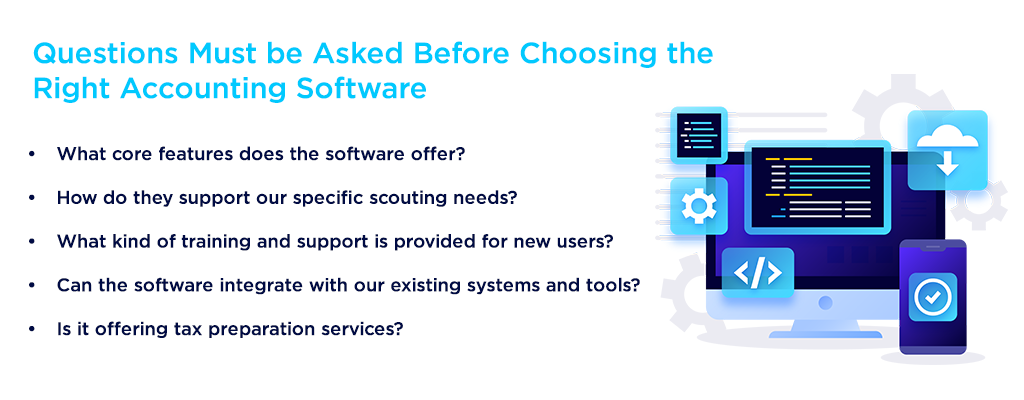
When choosing accounting software for your company, it’s important to evaluate a variety of elements that directly address your pain points and simplify financial administration.
1. Fit into Your Budget
The price of accounting software varies greatly and is frequently inversely correlated with the quantity of functionality it provides. Take care not to overspend on features you might not utilise.
Before committing, check if the software offers a free trial or self-guided demo so you can evaluate its features. Be aware of various pricing strategies, such as one-time charges and subscription plans. Certain applications could surprise you with unexpected costs by charging extra for updates.
It’s important to know what your contract says since there could be consequences if you break it. Watch out for unstated or extra costs associated with setup, customer support, bills, reports, and data storage.
2. Features You Can’t-Miss
The benefit of having so many options is that you may discover accounting software that perfectly meets your needs. Here are some of the must-have features you must look for…

We all enjoy a good checklist. To help you organise your search, develop a list of all the features you require. Prioritise the features in order of importance.
Find a software solution that meets your current and future needs, and find software that will grow with your company.
3. Flexibility On the Go
Accounting software hosted on the cloud is revolutionary for entrepreneurs who are constantly on the go. Online data storage makes information accessible from anywhere with an internet connection.
Work from cafes, airline lounges, or your favourite restaurant, and avoid being restricted to a physical workplace. If you decide to use desktop software instead, consider the dangers of using a single machine and its susceptibility to power outages, water damage, and failures.
4. Reporting Capabilities
To what extent do reports benefit your company? Are you new to accounting or need assistance locating helpful reports? If all you want to do is run typical financial reports, manage payments and invoices (such as automated invoicing), and expedite bookkeeping, then basic accounting software can be sufficient.
But, you’ll need more powerful solutions if your needs are greater (for example, if you need to revamp your small business accounting procedures totally). Having strong reporting tools lets you generate reports like these:
- Accounts receivable
- Accounts payable
- Setting a budget
- Analysis of cash flow
Choose a software that can eliminate your accounting team’s manual tasks.
5. Seamless Integration
Even the most feature-rich, moderately cost accounting apps won’t help your organisation unless they link with your existing solutions, such as sales platforms, shipping systems, and even payroll applications.
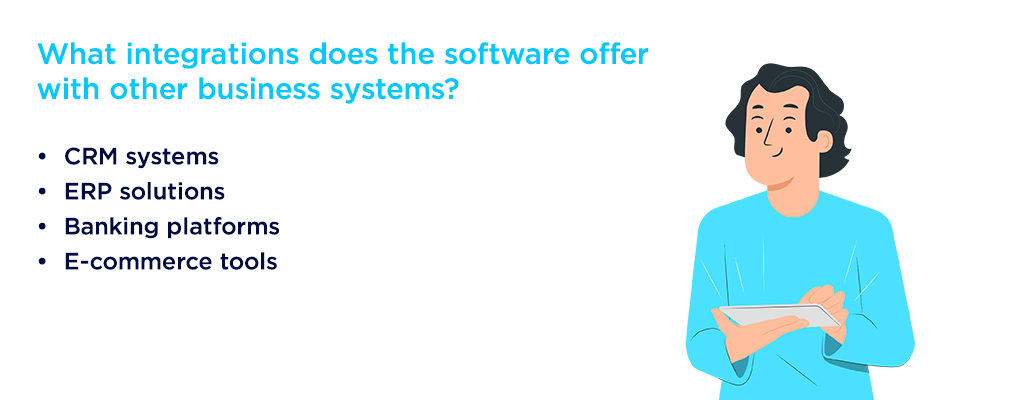
By selecting accounting software that integrates with your existing solutions, you avoid compatibility difficulties that could lead to time-consuming errors.
6. Multiple User Access
Most accounting software lets you invite other users to the system and regulate what data they see and what functions they may perform.
For example, you may want to grant full access to your company partner and accountant while limiting access to your staff to time tracking and customer invoicing.
7. Quality Customer Support and Training
Trustworthy customer service and training materials should be prioritised. QuickBooks offers a wealth of tools, including world-class customer service via live chat, phone help, a comprehensive knowledge base, and video lessons, allowing customers to fix issues and fully utilise the software’s features quickly.
Accounting Software: Winning the Financial Game – Your Next Move
Let’s face it—no matter how tech-savvy you are, choosing accounting software may be tough. With any new product or service, especially one that can dramatically affect your business, it’s crucial to know if there is easily accessible customer support.
Furthermore, selecting the appropriate accounting software for your organisation is a key decision. By considering the variables discussed in this article, such as features, pricing, ease of use, scalability, support, and hidden costs, you can make an informed decision that meets your company’s objectives and goals.
With the right software in place, you’ll be well on your way to streamlining your accounting processes, saving valuable time, and gaining valuable insights that help your business thrive So, are you ready to win the financial game? Take the first step and start exploring accounting software solutions today!
Parul is a content specialist with expertise in accounting and bookkeeping. Her writing covers a wide range of accounting topics such as payroll, financial reporting and more. Her content is well-researched and she has a strong understanding of accounting terms and industry-specific terminologies. As a subject matter expert, she simplifies complex concepts into clear, practical insights, helping businesses with accurate tips and solutions to make informed decisions.

